Do you want to know more about paperless conferences?
Contact us now for more information.

A paperless conference reduces the amount of printed materials as much as possible, and puts all of this material onto digital devices such as tablets or smart phones in an ‘app’ of one sort or another.
This is not simply more environmentally friendly (less printing, less transport), it is also much more flexible. Delegates never have to see the printed versions of agendas and speaker bios or ones with typos or have been updated and need reprinting. With a digital solution, content can be updated on the spot, with no logistical or environmental impact.
When using our dedicated devices, we have special software that can turn screens on remotely and activate a vote. This ensures maximum engagement in a minimum amount of time.
For more information about our paperless conference solution, please click on the buttons below.
Our apps are custom-built for every event but there are a lot of features that are commonly requested.
Please click on the example app below to learn more about some of the standard features we offer.
The agenda for the meeting is available to all delegates. It can be themed in many ways, can contain multiple days, and also links to speaker bios or session extracts.
When using the Smart RFID badges, this page can even be personalised to show a custom agenda for each delegate.
The agenda can be updated live to show any last-minute changes.

Agenda
Speaker bios are an important part of the information shared at most meetings. These can show pictures and be designed to fit your meeting theme.
Biographies can show a short extract and then a tap of a button can reveal the full version.
They can be linked to agenda sessions too, allowing delegates to see when and where speakers are presenting.

Speaker Bios
The list of delegates can include supplementary information such as job title and/or nationality.
With our Smart RFID badges, only delegates that are actually at the event will appear on the delegate list so it is a true representation of attendance at every event.

Delegate List
Allowing delegates to send in questions or comments during a meeting is a powerful form of engagement.
Messages can be vetted by moderators and approved messages can also be ‘up’ voted by delegates to ensure the most popular questions are answered in the Q&A session.
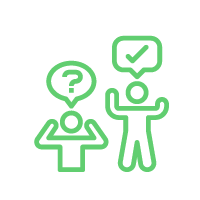
Questions
Custom surveys and evaluations can be available to delegates – and more than one at any one time. These can also be activated and deactivated during a conference to fit the agenda or specific activities.
Instant “star” evaluations can also be sent to all devices to rate sessions for example. These switch on the screens and appear on top of all other activities to ensure maximum response.
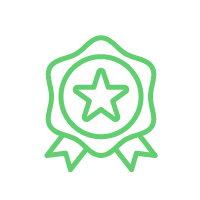
Evaluations
Delegates can take notes during the conference which are then sent to them via email at the end of the meeting.
They are stored on our local server meaning delegates can change tablets and their notes will follow them.
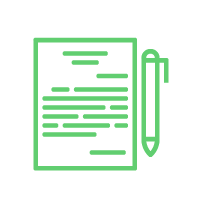
My Notes
Certain buttons can appear according to the type of delegate that logs in to the tablet.
For example, during a roadshow employees had an extra button that allowed them to take notes on conversations they had with clients during the events. These formed part of tapestry of data that was sent back to the organiser at the end of each meeting.

Conversations
Delegates can send private messages to other delegates and will be notified of incoming unread messages on the home screen.
This allows for networking and can be used as a simple way of contacting people without sharing phone numbers or email addresses.

Messages
Documents pertinent to the conference can be made available for delegates to view at any point. As the conference progresses, new documents can be added so that the organisers can control the flow of information.
Delegates can also choose to receive any number of these documents post-event. This provides useful data back to the organiser not only about the popularity of the different documents, but also about the individual interests of each delegate.
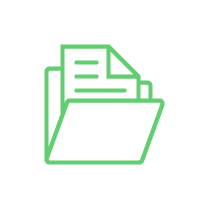
Documents
The slides from the live presentation can also be streamed to the tablets if required.
This can be useful if the room has a low ceiling height or if visibility is restricted for some other reason.
It is also possible to send a different set of slides to the ones being presented, allowing for supporting slides or a simplified black and white version of the main deck, to be shown.
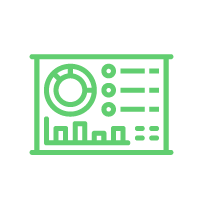
Slideshow
Many medical meetings include a poster exhibition. This feature on the tablets not only allows delegates to see a digital copy of the posters as well as any additional information, it also allows them to vote for their favourite.
This has proven a great way to encourage delegates to visit and interact with the exhibition area of conferences.
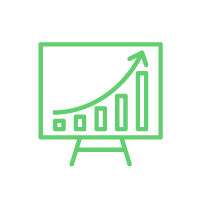
Posters
Explanatory videos can also be uploaded to the tablets allowing delegates to see additional information about products and services.
The availability of these can be limited if required to breaks or specific sessions for example.
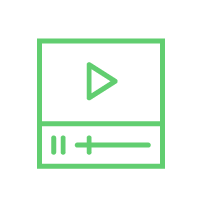
Videos
The agenda for the meeting is available to all delegates. It can be themed in many ways, can contain multiple days, and also links to speaker bios or session extracts.
When using the Smart RFID badges, this page can even be personalised to show a custom agenda for each delegate.
The agenda can be updated live to show any last-minute changes.
Speaker bios are an important part of the information shared at most meetings. These can show pictures and be designed to fit your meeting theme.
Biographies can show a short extract and then a tap of a button can reveal the full version.
They can be linked to agenda sessions too, allowing delegates to see when and where speakers are presenting.
The list of delegates can include supplementary information such as job title and/or nationality.
With our Smart RFID badges, only delegates that are actually at the event will appear on the delegate list so it is a true representation of attendance at every event.
Allowing delegates to send in questions or comments during a meeting is a powerful form of engagement.
Messages can be vetted by moderators and approved messages can also be ‘up’ voted by delegates to ensure the most popular questions are answered in the Q&A session.
Custom surveys and evaluations can be available to delegates – and more than one at any one time. These can also be activated and deactivated during a conference to suit.
Instant “star” evaluations can also be sent to all devices to rate sessions for example. These switch on the screens and appear on top of all other activities to ensure maximum response.
Delegates can take notes during the conference which are then sent to them via email at the end of the meeting.
They are stored on our local server meaning delegates can change tablets and their notes will follow them.
Certain buttons can appear according to the type of delegate that logs in to the tablet.
For example, during a roadshow employees had an extra button that allowed them to take notes on conversations they had with clients during the events. These formed part of tapestry of data that was sent back to the organiser at the end of each meeting.
Delegates can send private messages to other delegates and will be notified of incoming unread messages on the home screen.
This allows for networking and can be used as a simple way of contacting people without sharing phone numbers or email addresses.
Documents pertinent to the conference can be made available for delegates to view at any point. As the conference progresses, new documents can be added so that the organisers can control the flow of information.
Delegates can also choose to receive any number of these documents post-event. This provides useful data back to the organiser not only about the popularity of the different documents, but also about the individual interests of each delegate.
The slides from the live presentation can also be streamed to the tablets if required.
This can be useful if the room has a low ceiling height or if visibility is restricted for some other reason.
It is also possible to send a different set of slides to the ones being presented, allowing for supporting slides or a simplified black and white version of the main deck, to be shown.
Many medical meetings include a poster exhibition. This feature on the tablets not only allows delegates to see a digital copy of the posters as well as any additional information, it also allows them to vote for their favourite.
This has proven a great way to encourage delegates to visit and interact with the exhibition area of conferences.
Explanatory videos can also be uploaded to the tablets allowing delegates to see additional information about products and services.
The availability of these can be limited if required to breaks or specific sessions for example.